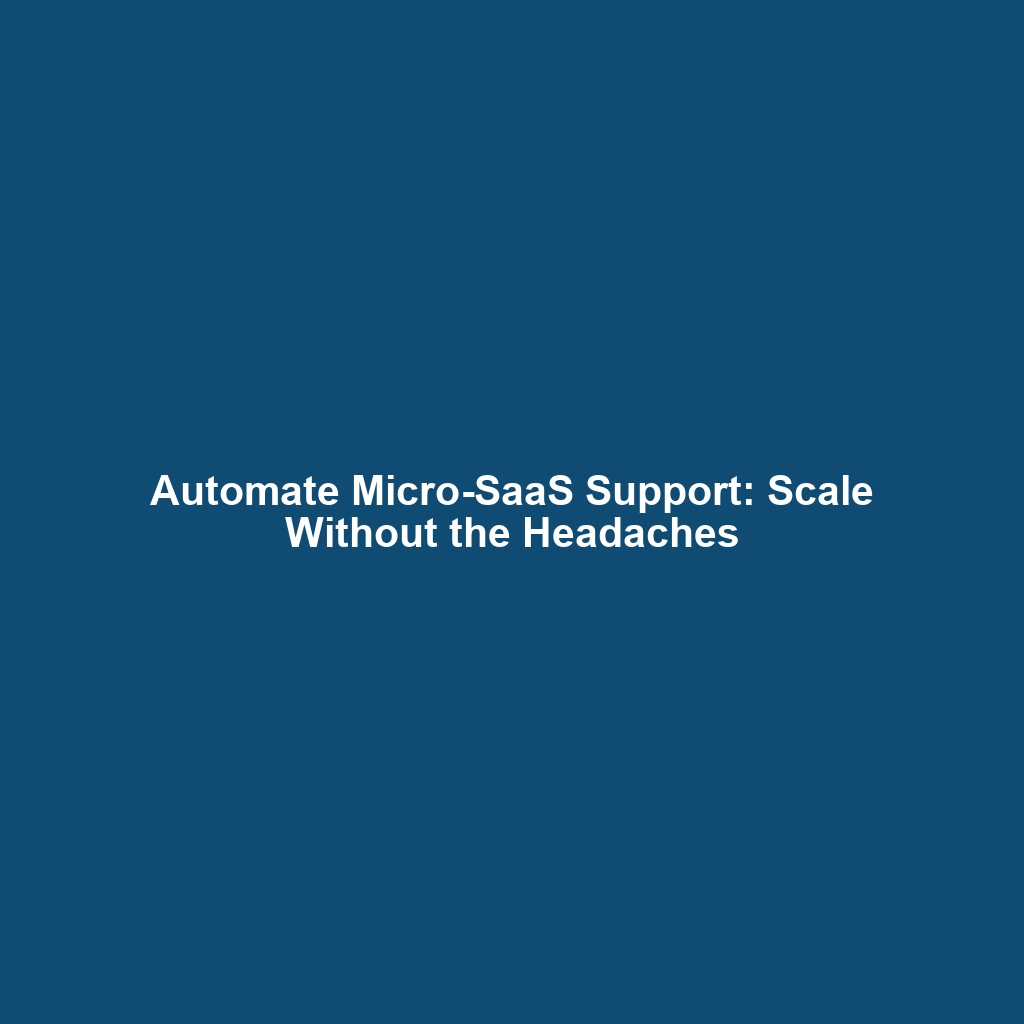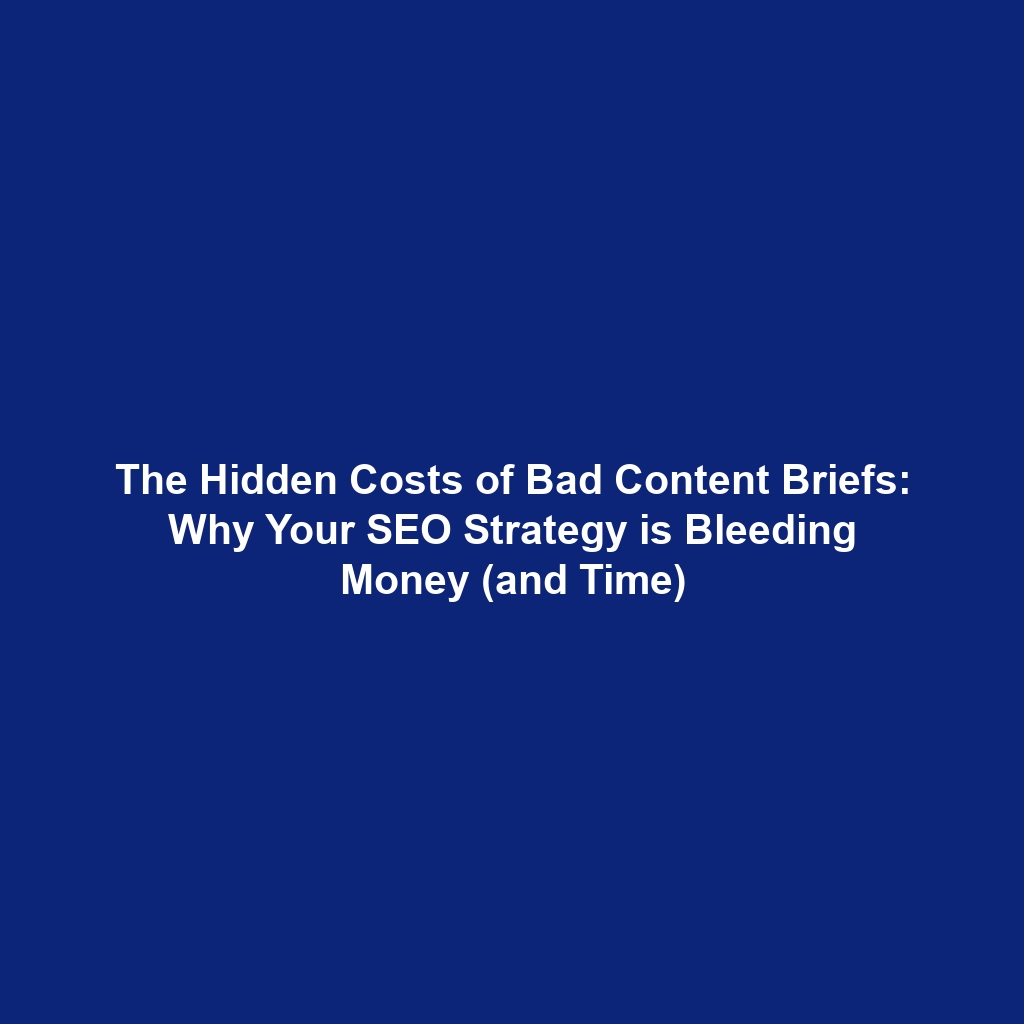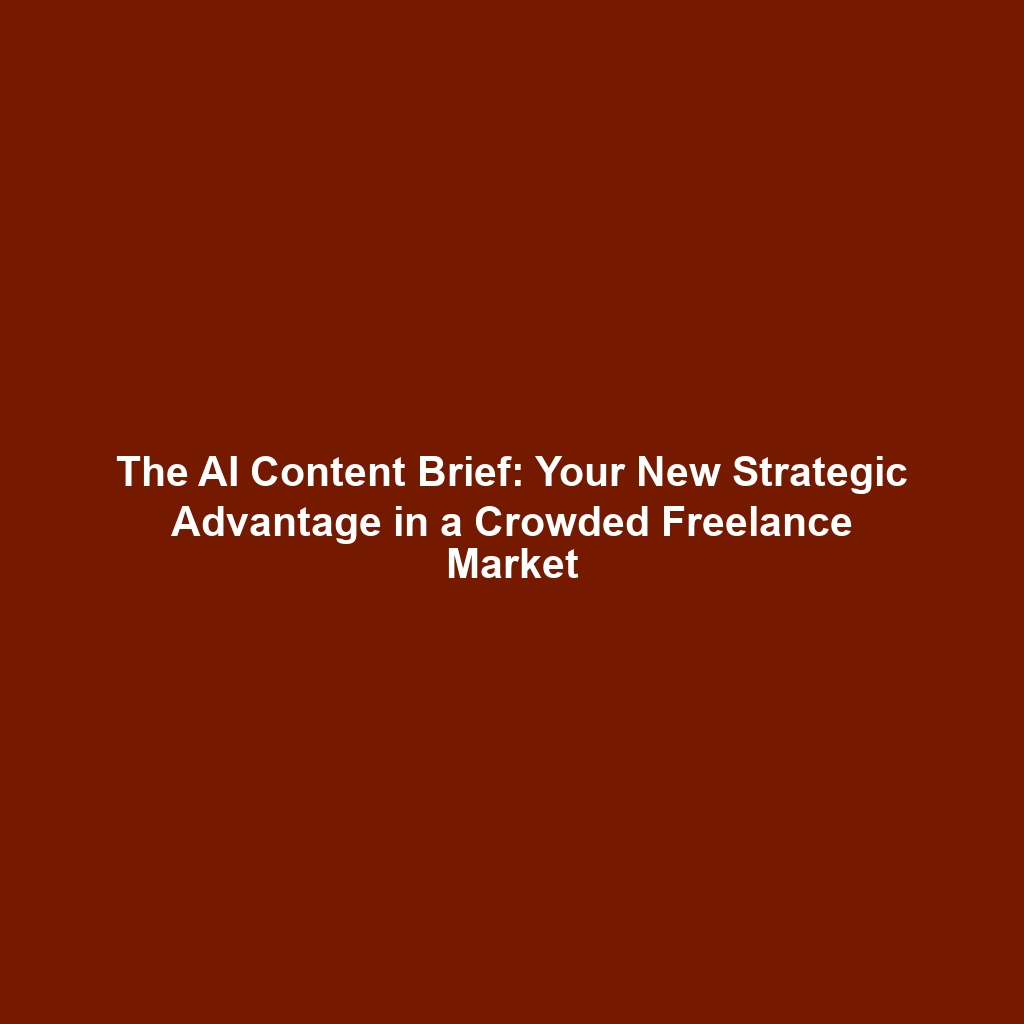Congratulations! You’ve launched your Micro-SaaS. Now comes the fun (and sometimes daunting) part: supporting your users. As a founder, your time is precious – you need to balance product development, marketing, and everything in between. Manual customer support can quickly become a black hole, sucking away your focus. That’s where automation comes in. This article will guide you through building an automated customer support system that scales with your Micro-SaaS, freeing you up to focus on growth.
Why Automate Customer Support for Your Micro-SaaS?
Before diving into the “how,” let’s understand the “why.” Automating customer support isn’t just about saving time; it’s about creating a better experience for your users and building a sustainable business. Here’s why it’s crucial:
- Scalability: As your user base grows, manual support becomes unsustainable. Automation allows you to handle more inquiries without proportionally increasing your workload.
- Cost-effectiveness: Hiring and training support staff is expensive. Automation tools are often a fraction of the cost.
- 24/7 Availability: Users expect support around the clock. Automation ensures they can get answers, even when you’re asleep.
- Improved User Experience: Quick, accurate responses lead to happier users and increased retention.
- Focus on Product Development: By automating routine tasks, you can dedicate more time to improving your product.
I remember one Micro-SaaS founder I consulted with who was spending nearly 80% of their time on support. They were burning out fast and neglecting critical product updates. Implementing even basic automation, like a comprehensive FAQ, freed up a significant amount of their time, allowing them to refocus on what mattered most.
Key Insight: Automating customer support allows you to scale your Micro-SaaS efficiently and focus on product development and growth, ultimately leading to a more sustainable and successful business.
Building Your Automated Customer Support System: Step-by-Step
Here’s a breakdown of how to build an effective automated customer support system for your Micro-SaaS:
1. Creating a Comprehensive FAQ
Your FAQ (Frequently Asked Questions) is the foundation of your automated support system. It should address the most common questions and issues users face. This is the first place users will look for answers, so make it easy to find, navigate, and understand.
How to build a great FAQ:
- Identify Common Questions: Analyze your existing support tickets, emails, and user feedback to identify the most frequently asked questions. Use keyword research tools like Ahrefs or Semrush to understand what users are searching for related to your product or service.
- Write Clear and Concise Answers: Avoid jargon and technical terms. Use simple language that everyone can understand. Keep answers short and to the point.
- Organize Your FAQ: Group questions by category to make it easier for users to find what they’re looking for. Use clear headings and subheadings.
- Make it Searchable: Implement a search function so users can quickly find specific answers.
- Keep it Updated: Regularly review and update your FAQ to reflect changes in your product or service. Don’t let outdated information mislead your users.
Real-World Example: Let’s say your Micro-SaaS helps users create email newsletters. Common FAQ questions might include: “How do I import my email list?”, “How do I customize my newsletter template?”, “What are the best practices for email deliverability?”. Providing clear, step-by-step instructions with screenshots can significantly reduce the number of support requests.
2. Building a Knowledge Base
A knowledge base goes beyond a simple FAQ. It’s a comprehensive resource that provides in-depth information about your product or service. Think of it as a self-service encyclopedia for your users.
Key Elements of a Knowledge Base:
- Detailed Articles: Cover specific features, use cases, and troubleshooting steps in detail.
- Tutorials and Guides: Provide step-by-step instructions with screenshots or videos.
- Troubleshooting Guides: Help users diagnose and fix common problems.
- Glossary of Terms: Define technical terms and jargon.
- Search Functionality: Ensure users can easily find the information they need.
Choosing a Knowledge Base Platform: There are many excellent knowledge base platforms available, such as:
- Help Scout: Offers a user-friendly interface and powerful search features.
- Zendesk: A comprehensive customer service platform with a robust knowledge base.
- Notion: A versatile tool that can be used to create a simple but effective knowledge base.
- Guru: Focuses on internal knowledge sharing but can be adapted for customer-facing use.
Personal Anecdote: I once worked with a Micro-SaaS that offered a complex data analytics tool. Their initial knowledge base was poorly organized and difficult to navigate. After restructuring it with clear categories, detailed articles, and a powerful search function, they saw a 40% reduction in support tickets related to basic usage questions.
3. Implementing Chatbots
Chatbots are a powerful way to provide instant support to your users. They can answer common questions, guide users through processes, and even escalate complex issues to a human agent.
Types of Chatbots:
- Rule-Based Chatbots: Follow a predefined script and answer questions based on keywords or phrases.
- AI-Powered Chatbots: Use natural language processing (NLP) and machine learning (ML) to understand user intent and provide more personalized responses.
Best Practices for Implementing Chatbots:
- Start Simple: Begin with a rule-based chatbot to handle basic inquiries.
- Focus on Common Questions: Train your chatbot to answer the most frequently asked questions.
- Integrate with Your Knowledge Base: Allow the chatbot to search your knowledge base for relevant answers.
- Provide a Human Handoff: Make it easy for users to escalate to a human agent if the chatbot can’t resolve their issue.
- Monitor Performance: Track chatbot usage and identify areas for improvement.
Chatbot Platforms to Consider:
- Intercom: A popular platform for customer messaging and support, including chatbots.
- Drift: Focuses on conversational marketing and sales, with robust chatbot capabilities.
- Dialogflow (Google): A powerful AI-powered chatbot platform.
- Landbot: A no-code chatbot builder that’s easy to use.
Key Insight: When implementing chatbots, transparency is key. Always let users know they’re interacting with a bot and provide a clear path to human support when needed. This builds trust and avoids frustration.
4. Using Help Desk Software
Help desk software provides a centralized platform for managing customer support tickets. It allows you to track inquiries, assign them to agents (even if you’re the only agent!), and monitor response times.
Benefits of Using Help Desk Software:
- Centralized Ticket Management: All support requests are tracked in one place.
- Automation Features: Automate tasks like ticket assignment, tagging, and follow-up.
- Reporting and Analytics: Track key metrics like response time, resolution time, and customer satisfaction.
- Collaboration Tools: Facilitate collaboration between team members.
- Improved Efficiency: Streamline your support workflow and reduce response times.
Popular Help Desk Software Options:
- Help Scout: Known for its user-friendly interface and affordable pricing.
- Zendesk: A comprehensive platform with a wide range of features.
- Freshdesk: Offers a free plan for small businesses and a variety of paid plans with advanced features.
- Zoho Desk: Part of the Zoho suite of business applications.
Practical Application: Even if you’re a solo founder, using help desk software can dramatically improve your efficiency. It allows you to organize your support requests, track your progress, and ensure that no inquiries fall through the cracks. Set up automated rules to tag tickets based on keywords (e.g., “billing,” “feature request,” “bug report”) and prioritize them accordingly.
5. Leveraging Automation Tools for Common Support Requests
Beyond chatbots and help desk software, there are many other automation tools you can use to streamline your customer support process.
Examples of Automation Opportunities:
- Password Resets: Automate the password reset process using a tool like Auth0 or a custom script.
- Account Creation: Automate account creation and onboarding using a welcome email sequence.
- Billing Inquiries: Integrate your help desk software with your billing system to automatically answer common billing questions.
- Subscription Management: Allow users to manage their subscriptions (upgrade, downgrade, cancel) through a self-service portal.
- Feedback Collection: Automate the process of collecting user feedback through surveys or feedback forms. Use tools like Typeform or SurveyMonkey.
Example Scenario: A common request for Micro-SaaS products is “How do I cancel my subscription?”. Instead of manually processing each cancellation, create a self-service cancellation flow within your application. This not only saves you time but also empowers users to manage their accounts independently.
Remember to also include a ‘are you sure?’ confirmation step with the option to pause or downgrade their subscription to attempt customer retention.
6. Self-Service Options: Empowering Your Users
The core of an efficient automated customer support system lies in empowering users to find solutions themselves. Self-service options reduce your workload and allow users to resolve issues quickly and independently.
Key Self-Service Strategies:
- Comprehensive Documentation: Provide detailed documentation that covers all aspects of your product or service.
- Tutorial Videos: Create video tutorials that demonstrate how to use key features.
- Interactive Guides: Use tools like WalkMe to create interactive guides that walk users through specific processes.
- Community Forum: Create a community forum where users can ask questions, share tips, and help each other.
Building a Community Forum: Consider using platforms like:
- Discourse: An open-source forum platform.
- Circle.so: A platform for building online communities.
- Reddit: Create a subreddit dedicated to your Micro-SaaS.
Key Insight: Active community forums not only reduce your support burden but also foster a sense of community among your users, leading to increased engagement and loyalty.
7. Efficient Handling of Complex Issues
While automation can handle many common support requests, some issues will require human intervention. It’s crucial to have a process in place for efficiently handling complex issues.
Strategies for Handling Complex Issues:
- Escalation Process: Define a clear escalation process for when a chatbot or automated system can’t resolve an issue.
- Prioritization: Prioritize complex issues based on severity and impact.
- Knowledge Sharing: Document solutions to complex issues in your knowledge base so they can be easily referenced in the future.
- Collaboration Tools: Use collaboration tools like Slack or Microsoft Teams to facilitate communication between team members working on complex issues.
Pro Tip: When handling a complex issue, take the time to document the steps you took to resolve it. This will not only help you in the future but also allow you to update your knowledge base and improve your automation.
Choosing the Right Tools
With so many tools available, choosing the right ones for your Micro-SaaS can be overwhelming. Here are some factors to consider:
- Budget: Start with free or low-cost tools and upgrade as needed.
- Integration: Choose tools that integrate with your existing systems.
- Scalability: Select tools that can scale with your business.
- Ease of Use: Opt for tools that are easy to learn and use.
- Features: Choose tools that offer the features you need.
Don’t be afraid to experiment with different tools to find the ones that work best for you. Most platforms offer free trials or demos, so you can try them out before committing.
Monitoring and Optimization
Building an automated customer support system is an ongoing process. It’s crucial to monitor your system’s performance and make adjustments as needed.
Key Metrics to Track:
- Ticket Volume: Track the number of support tickets you receive.
- Resolution Time: Measure the average time it takes to resolve a support ticket.
- Customer Satisfaction: Collect customer feedback to gauge satisfaction with your support.
- Chatbot Usage: Track the number of users interacting with your chatbot and the resolution rate.
- Knowledge Base Usage: Monitor which articles are being viewed and which search terms are being used.
Use this data to identify areas for improvement and optimize your automated support system. Regularly review your FAQ, knowledge base, and chatbot scripts to ensure they are up-to-date and effective.
Conclusion: Building a Sustainable Support System
Automating customer support is essential for scaling your Micro-SaaS. By creating a comprehensive FAQ, building a knowledge base, implementing chatbots, using help desk software, and leveraging automation tools, you can provide excellent support to your users while freeing up your time to focus on product development and growth.
Remember that automation is not a replacement for human interaction. It’s about providing efficient and effective support for common issues, while still being available to handle complex problems and provide personalized assistance when needed. Embrace self-service, empower your users, and continuously monitor and optimize your system to ensure it’s meeting their needs.
By investing in automation, you’re investing in the long-term success of your Micro-SaaS.
This article was optimized and published by Content Hurricane.