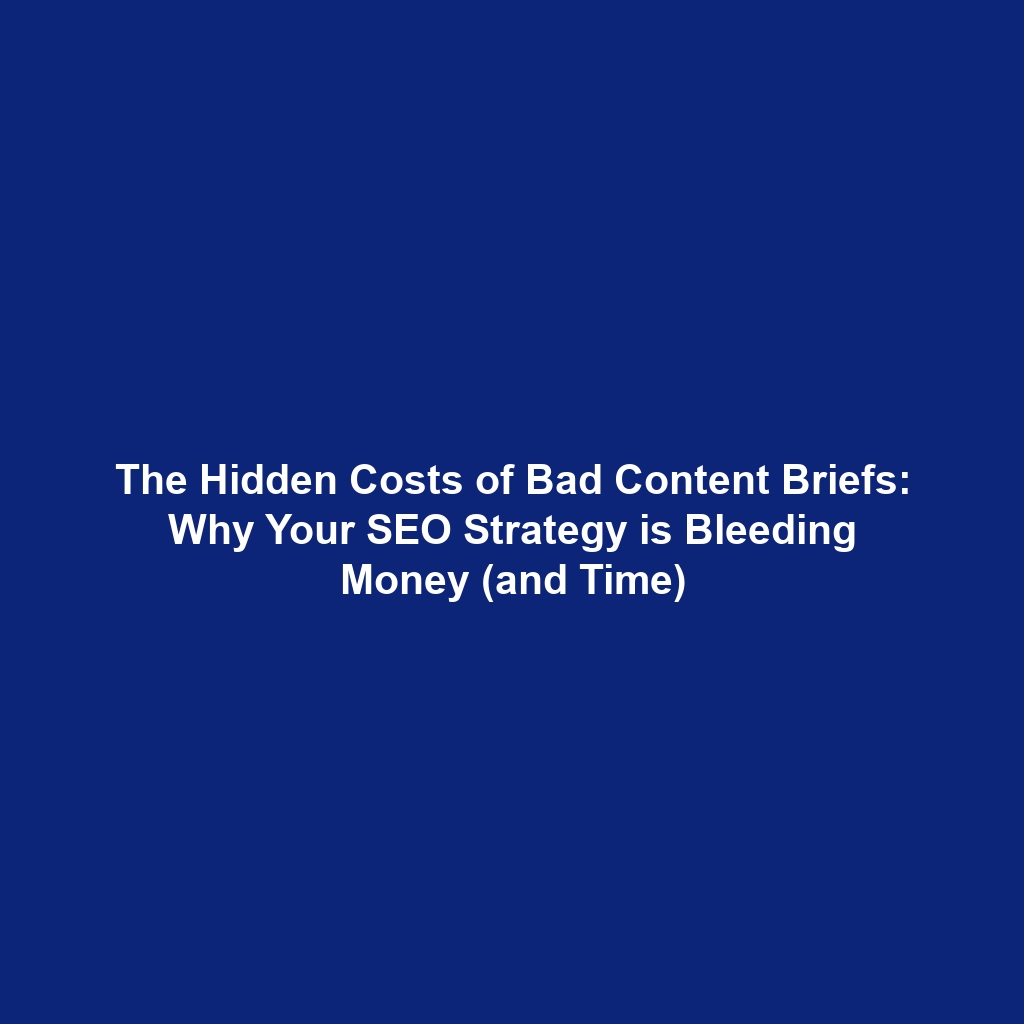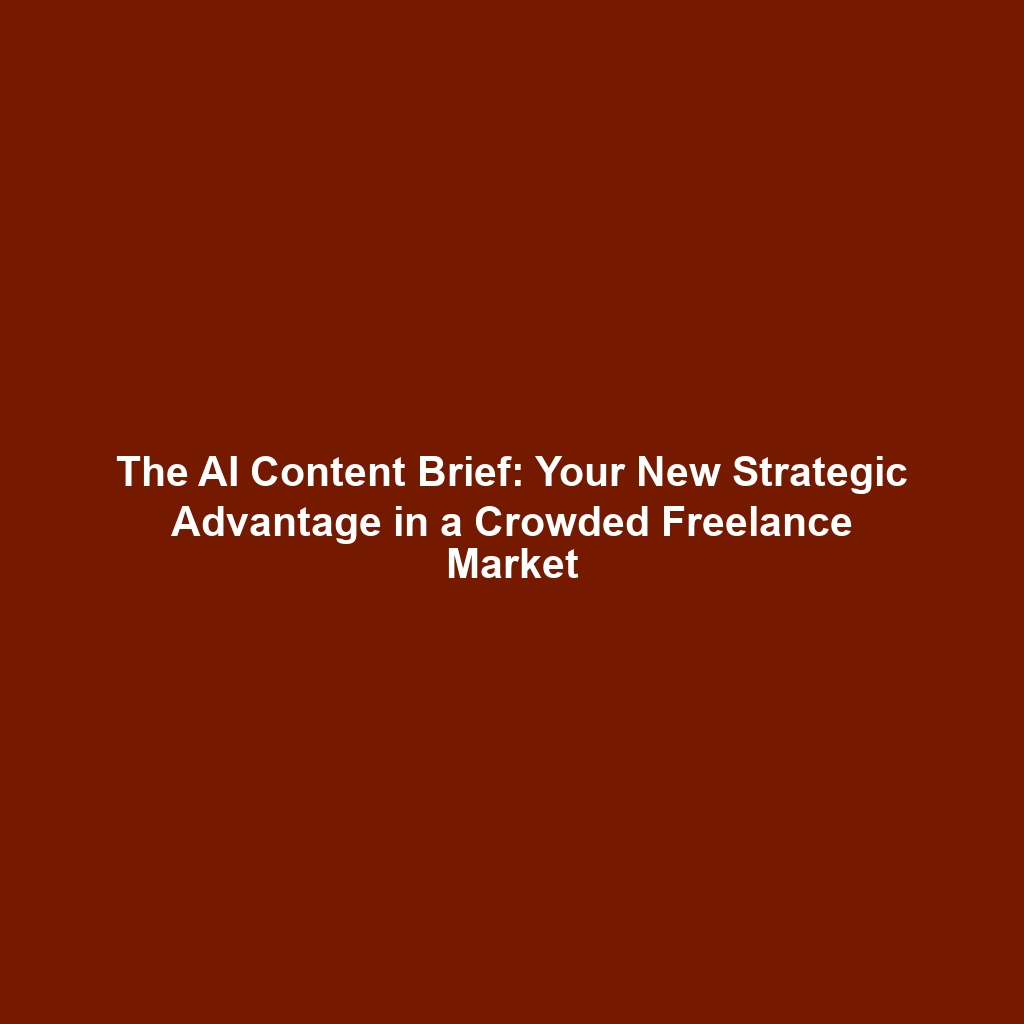Monitoring Risk Metrics: Setting Up Dashboards and Alerts for Real-Time Threat Detection
In today’s dynamic business landscape, organizations face a multitude of risks – from financial volatility and supply chain disruptions to cybersecurity threats and regulatory changes. Proactive risk management is no longer a luxury; it’s a necessity for survival and sustained growth. A critical component of effective risk management is the establishment of a robust monitoring system, encompassing key risk indicators (KRIs), real-time dashboards, and automated alerts. This article provides a comprehensive guide on how to set up such a system, enabling you to detect potential threats early and mitigate their impact before they escalate.
The Imperative of Real-Time Risk Monitoring
Traditional, retrospective risk assessments offer limited value in a fast-paced environment. By the time a quarterly or annual risk report is compiled, the landscape may have shifted dramatically, rendering the analysis outdated. Real-time risk monitoring, on the other hand, provides a continuous and up-to-date view of the risk profile, allowing for timely intervention and informed decision-making. Consider the analogy of driving a car; you wouldn’t navigate solely based on a map consulted before starting the journey. You need to constantly monitor your surroundings – speed, traffic, road conditions – to adjust your course and avoid accidents.
Real-time monitoring isn’t just about speed; it’s about accuracy and relevance. It allows you to identify emerging trends, detect anomalies, and understand the interdependencies between different risks. This holistic view enables you to develop more effective mitigation strategies and allocate resources more efficiently.
Key Insight: Real-time risk monitoring transforms risk management from a reactive exercise to a proactive and adaptive capability, empowering organizations to anticipate and respond to threats more effectively.
Establishing Key Risk Indicators (KRIs)
The foundation of any effective risk monitoring system is the selection of appropriate KRIs. KRIs are metrics that provide early warning signals of potential risks. They should be:
- Measurable: Quantifiable and easily tracked.
- Relevant: Directly linked to specific risks and business objectives.
- Timely: Provide insights in a timeframe that allows for corrective action.
- Actionable: Trigger specific responses when thresholds are breached.
Identifying Relevant Risks
Before you can define KRIs, you need to identify the key risks facing your organization. This involves a comprehensive risk assessment process, which may include:
- Brainstorming sessions: Gathering input from stakeholders across different departments.
- SWOT analysis: Identifying strengths, weaknesses, opportunities, and threats.
- Industry benchmarking: Comparing your risk profile to that of your peers.
- Historical data analysis: Reviewing past incidents and near misses.
Once you have identified your key risks, you can then define KRIs that are specifically tailored to each risk. For example:
- Cybersecurity Risk: Number of phishing attempts, malware detections, system vulnerabilities.
- Financial Risk: Days sales outstanding (DSO), debt-to-equity ratio, cash flow volatility.
- Operational Risk: Number of production errors, equipment downtime, employee turnover.
- Compliance Risk: Number of regulatory violations, audit findings, customer complaints.
- Supply Chain Risk: Lead times for critical components, supplier financial health, geographic concentration of suppliers.
Defining Thresholds and Escalation Procedures
For each KRI, you need to define thresholds that trigger alerts when breached. These thresholds should be based on historical data, industry benchmarks, and your organization’s risk appetite. Consider using a tiered approach, with different thresholds triggering different levels of response. For example:
- Green Zone: KRI is within acceptable limits; no action required.
- Yellow Zone: KRI is approaching the threshold; increased monitoring is needed.
- Red Zone: KRI has breached the threshold; immediate action is required.
You also need to establish clear escalation procedures for each KRI. This should specify who is responsible for responding to alerts, what actions should be taken, and how the response should be documented. The procedures should be well-documented and communicated to all relevant stakeholders.
Example: Consider a financial services company tracking the KRI of “Average Trade Execution Time.” A green zone might be under 10 milliseconds, a yellow zone between 10-15 milliseconds (triggering increased monitoring of market data feeds and network latency), and a red zone above 15 milliseconds (triggering immediate investigation by the trading desk and IT infrastructure team). Failure to address a red zone breach could lead to significant financial losses due to arbitrage opportunities seized by competitors.
Key Insight: Well-defined KRIs, coupled with appropriate thresholds and escalation procedures, are crucial for identifying potential risks early and triggering timely corrective action.
Building Real-Time Dashboards
Once you have defined your KRIs, you need to build dashboards that allow you to monitor them in real-time. Dashboards should be:
- Visually Appealing: Use charts, graphs, and other visual aids to present data in an easy-to-understand format.
- Customizable: Allow users to filter and drill down into the data to focus on specific areas of interest.
- Accessible: Available to all relevant stakeholders, regardless of their location or device.
- Up-to-Date: Refresh automatically with the latest data.
Selecting the Right Technology
There are many different technologies available for building real-time dashboards, ranging from simple spreadsheet-based solutions to sophisticated business intelligence (BI) platforms. The best choice for your organization will depend on your budget, technical expertise, and specific requirements. Some popular options include:
- Spreadsheet Software (e.g., Microsoft Excel, Google Sheets): Suitable for small organizations with limited data volumes and basic reporting needs.
- Data Visualization Tools (e.g., Tableau, Power BI): Offer more advanced visualization capabilities and can connect to a wider range of data sources.
- BI Platforms (e.g., Qlik Sense, MicroStrategy): Provide comprehensive reporting and analytics capabilities, including data warehousing, data mining, and predictive modeling.
- Custom-Built Dashboards: Allow for maximum flexibility and control, but require significant development effort.
When selecting a technology, consider factors such as data connectivity, scalability, security, and ease of use. Many BI platforms offer trial versions, allowing you to test their capabilities before committing to a purchase. Integration with existing systems (e.g., ERP, CRM, security information and event management (SIEM)) is crucial for a comprehensive view of risk.
Designing Effective Dashboards
A well-designed dashboard should present the most critical information in a clear and concise manner. Avoid cluttering the dashboard with too many metrics or unnecessary details. Follow these best practices:
- Prioritize Key Metrics: Focus on the KRIs that are most critical to your organization’s success.
- Use Visual Cues: Employ color-coding, icons, and other visual cues to highlight areas of concern.
- Provide Context: Include historical data, benchmarks, and targets to provide context for the current values.
- Enable Drill-Down: Allow users to drill down into the data to investigate anomalies and identify root causes.
- Ensure Mobile Compatibility: Make sure the dashboard is accessible on mobile devices.
Example: A retail company might create a dashboard to monitor supply chain risks. The dashboard could include KRIs such as “Order Fill Rate,” “Average Delivery Time,” and “Inventory Turnover.” These metrics could be visualized using line charts, bar graphs, and heat maps. Color-coding could be used to indicate whether each metric is within acceptable limits (green), approaching the threshold (yellow), or has breached the threshold (red). Clicking on a specific metric could drill down to show details such as supplier performance, product category, or geographic region. Real-time integration with logistics providers would provide up-to-the-minute visibility into shipment status.
Key Insight: Effective dashboards provide a visual and intuitive way to monitor KRIs in real-time, enabling users to quickly identify potential risks and take corrective action.
Setting Up Automated Alerts
Dashboards provide a visual overview of your risk profile, but they require users to actively monitor them. Automated alerts, on the other hand, proactively notify users when KRIs breach predefined thresholds. This ensures that potential risks are identified and addressed in a timely manner, even when users are not actively monitoring the dashboards.
Configuring Alert Rules
Alert rules should be configured for each KRI, specifying the conditions that trigger an alert. These conditions can be based on:
- Threshold Breaches: Alert when a KRI exceeds a predefined threshold.
- Trend Changes: Alert when a KRI shows a significant change in trend.
- Statistical Anomalies: Alert when a KRI deviates significantly from its historical pattern.
- Combinations of Factors: Alert when multiple KRIs exceed their thresholds simultaneously.
When configuring alert rules, consider factors such as sensitivity, specificity, and noise. A highly sensitive alert rule may generate a large number of false positives, while a highly specific alert rule may miss some genuine threats. The goal is to strike a balance between these two extremes.
Choosing Alert Delivery Methods
Alerts can be delivered via a variety of methods, including:
- Email: A common and versatile method for delivering alerts.
- SMS: Suitable for critical alerts that require immediate attention.
- Mobile App Notifications: Offer a convenient way to receive alerts on mobile devices.
- System Logs: Useful for integrating alerts with existing security information and event management (SIEM) systems.
- Dashboard Notifications: Display alerts directly on the dashboard.
The choice of delivery method will depend on the criticality of the alert and the preferences of the recipient. For critical alerts, consider using multiple delivery methods to ensure that the recipient is notified. It’s crucial to implement proper access controls and encryption to protect sensitive information transmitted via alerts.
Managing Alert Fatigue
Alert fatigue can be a significant problem if users are bombarded with too many alerts, especially false positives. To prevent alert fatigue, follow these best practices:
- Prioritize Alerts: Assign different levels of severity to alerts based on the criticality of the underlying risk.
- Filter Alerts: Allow users to filter alerts based on their specific interests and responsibilities.
- Suppress Duplicate Alerts: Prevent the same alert from being sent multiple times.
- Tune Alert Rules: Continuously refine alert rules to reduce the number of false positives.
- Provide Feedback Mechanisms: Allow users to provide feedback on the relevance and accuracy of alerts.
Example: A manufacturing company could set up automated alerts for equipment downtime. An alert could be triggered when a machine has been idle for longer than a predefined threshold (e.g., 30 minutes). The alert could be sent via email to the maintenance team, including details such as the machine ID, the duration of the downtime, and a link to the machine’s maintenance history. To avoid alert fatigue, the company could prioritize alerts based on the criticality of the machine and suppress duplicate alerts if the downtime is already being addressed. Integrating the alert system with a computerized maintenance management system (CMMS) could automate the creation of work orders and track the progress of repairs.
Key Insight: Automated alerts proactively notify users of potential risks, ensuring timely intervention and preventing escalation.
Data Governance and Data Quality
The effectiveness of any risk monitoring system depends on the quality and reliability of the underlying data. Poor data quality can lead to inaccurate KRIs, misleading dashboards, and ineffective alerts. Therefore, it is essential to implement robust data governance and data quality processes.
Establishing Data Governance Policies
Data governance policies should define the roles and responsibilities for data management, data ownership, data quality, and data security. These policies should be documented and communicated to all relevant stakeholders. Key elements of a data governance framework include:
- Data Ownership: Assigning responsibility for the accuracy and completeness of specific data sets.
- Data Standards: Defining standard data formats, definitions, and naming conventions.
- Data Security: Implementing measures to protect data from unauthorized access, use, or disclosure.
- Data Privacy: Complying with relevant data privacy regulations, such as GDPR and CCPA.
- Data Retention: Establishing policies for how long data should be retained.
A key component is defining the “single source of truth” for each KRI, ensuring that all dashboards and alerts are based on the same consistent data. This often requires consolidating data from multiple systems and implementing data transformation processes to ensure consistency.
Ensuring Data Quality
Data quality should be monitored on an ongoing basis to identify and correct errors. Common data quality issues include:
- Incomplete Data: Missing values or incomplete records.
- Inaccurate Data: Incorrect or outdated information.
- Inconsistent Data: Conflicting information from different sources.
- Duplicate Data: Redundant records.
- Invalid Data: Data that does not conform to predefined rules or standards.
Data quality can be improved through a variety of techniques, including:
- Data Validation: Implementing rules to check the accuracy and completeness of data at the point of entry.
- Data Cleansing: Correcting or removing inaccurate or incomplete data.
- Data Standardization: Converting data to a standard format.
- Data Deduplication: Removing duplicate records.
- Data Profiling: Analyzing data to identify patterns and anomalies.
Example: A healthcare provider relies on accurate patient data for risk management, including identifying patients at high risk of readmission. Poor data quality, such as missing diagnosis codes or inaccurate medication lists, could lead to an underestimation of risk and inadequate care planning. Implementing data validation rules at the point of data entry, such as requiring specific data formats and validating against medical coding standards (e.g., ICD-10), can significantly improve data quality. Regularly auditing data against established benchmarks and implementing data cleansing processes can further ensure the reliability of the data used for risk monitoring.
Key Insight: High-quality data is essential for effective risk monitoring. Implement robust data governance and data quality processes to ensure the accuracy and reliability of your KRIs, dashboards, and alerts.
Regular Review and Improvement
A risk monitoring system is not a set-it-and-forget-it solution. The business environment is constantly evolving, and new risks are emerging all the time. Therefore, it is essential to regularly review and improve your monitoring system to ensure its continued effectiveness.
Periodic Review of KRIs
At least annually, review your KRIs to ensure that they are still relevant and effective. Consider the following questions:
- Are the KRIs still aligned with your organization’s key risks and business objectives?
- Are the KRIs providing early warning signals of potential problems?
- Are the thresholds for the KRIs still appropriate?
- Are the escalation procedures for the KRIs still effective?
- Are there any new risks that need to be monitored?
Involve stakeholders from different departments in the review process to get a broad perspective. Consider conducting a “lessons learned” session after any significant risk event to identify areas where the monitoring system could be improved.
Performance Monitoring of the System
Monitor the performance of your risk monitoring system to identify areas for improvement. Consider the following metrics:
- Alert Accuracy: The percentage of alerts that are accurate and relevant.
- Alert Response Time: The time it takes to respond to alerts.
- User Adoption: The number of users who are actively using the dashboards and alerts.
- System Uptime: The percentage of time that the system is available.
Use this data to identify bottlenecks and areas where the system can be optimized. For example, if the alert response time is too slow, you may need to improve your escalation procedures or provide additional training to responders.
Staying Updated on Best Practices
The field of risk management is constantly evolving. Stay updated on the latest best practices by:
- Attending Industry Conferences: Learn from experts and network with peers.
- Reading Industry Publications: Stay informed about the latest trends and developments.
- Participating in Online Forums: Share knowledge and learn from others.
- Working with Consultants: Engage experts to help you improve your risk management processes.
Example: A manufacturing company that initially focused on monitoring operational risks (e.g., equipment downtime) may need to expand its monitoring system to include supply chain risks due to increasing global disruptions. This could involve adding new KRIs related to supplier performance, lead times, and inventory levels. Regularly reviewing the accuracy of alerts and soliciting feedback from operations managers can help refine alert rules and reduce false positives. Adapting the system to integrate with new data sources, such as weather patterns and geopolitical risk assessments, can further enhance its effectiveness.
Key Insight: Regular review and improvement are essential for maintaining the effectiveness of your risk monitoring system. Continuously adapt the system to address new risks and improve its performance.
Conclusion
Establishing a robust risk monitoring system with KRIs, real-time dashboards, and automated alerts is a critical investment for any organization seeking to proactively manage its risks. By following the steps outlined in this guide, you can create a system that provides early warning signals of potential threats, enables timely intervention, and ultimately protects your organization from significant financial and operational losses. Remember to prioritize data governance, data quality, and regular review to ensure the long-term effectiveness of your monitoring system. Ignoring these critical factors can lead to flawed risk assessments and ultimately, detrimental consequences for your organization.
Effective risk monitoring, when implemented well, becomes a strategic asset. It empowers organizations to anticipate challenges, adapt to change, and thrive in an increasingly complex and uncertain world.
This article was optimized and published by Content Hurricane.